



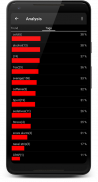







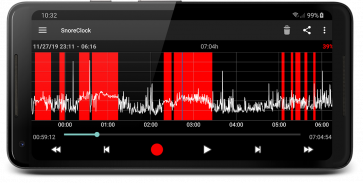

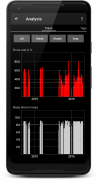

SnoreClock - Do you snore?

คำอธิบายของSnoreClock - Do you snore?
คุณกรนหรือเปล่า?
ด้วย SnoreClock คุณสามารถตรวจสอบได้อย่างง่ายดายว่าคุณกรนหรือไม่ วางสมาร์ทโฟนไว้ข้างเตียงแล้วกดปุ่มสีแดงใน SnoreClock เช้าวันรุ่งขึ้นคุณจะรู้มากขึ้น!
SnoreClock จะบันทึกเสียงทั้งหมดระหว่างการนอนหลับและแสดงแถบสีแดงในบริเวณที่คุณมีแนวโน้มที่จะกรนมากที่สุด
เนื่องจาก SnoreClock บันทึกได้ตลอดทั้งคืน คุณจึงสามารถทำอะไรได้มากขึ้น
การตรวจจับการกรนที่โดดเด่นด้วยความแม่นยำ 95% ได้รับการพิสูจน์แล้วในการศึกษาทางวิทยาศาสตร์อิสระ
ตรวจสอบ
- ถ้าคุณกรน
- หากคู่ของคุณกรน
- ถ้าคุณพูดตอนหลับ
- หากมีสิ่งใดรบกวนการนอนหลับของคุณ
และอีกมากมาย
หากต้องการตรวจสอบเสียงรบกวนทั้งหมด ให้เปลี่ยนโทรศัพท์เป็นโหมดแนวนอน หยิกเพื่อซูมและลากเพื่อย้าย!
คุณสมบัติ:
1.) บันทึกเสียงรบกวนทั้งหมดในขณะที่คุณนอนหลับ
2.) การตรวจจับการนอนกรนที่โดดเด่นด้วยความแม่นยำ 95%
3.) แสดงแถบสีแดงในบริเวณที่คุณน่าจะกรนมากที่สุด
4.) ตรวจสอบประสิทธิภาพของยาแก้นอนกรน
5.) วัดระดับเสียงของการบันทึกทั้งหมดและแสดงบนแผนภูมิ
6.) ตั้งเวลาบันทึกได้สูงสุด 11 ชั่วโมง
7.) ใช้ท่าทางในกราฟเพื่อซูมหรือย้าย
8.) ทำงานในโหมดพื้นหลัง
หากต้องการตรวจสอบเสียงทั้งหมด ให้หมุนโทรศัพท์ของคุณเป็นโหมดแนวนอน หยิกเพื่อซูมและลากเพื่อย้าย!
คุณสมบัติของเวอร์ชัน Plus:
(การซื้อในแอป การซื้อครั้งเดียว)
1.) ไม่มีโฆษณา
2.) บันทึกลง SD Card
3.) เล่นเสียงหรือสั่นเมื่อตรวจพบการนอนกรน
4.) แชร์ไฟล์เสียง
5.) สำรองข้อมูลสถิติ
6.) และอื่นๆ...
วิธีใช้ SnoreClock - เริ่มต้นอย่างรวดเร็ว
1.) วางสมาร์ทโฟนไว้ใกล้เตียง
2.) เสียบปลั๊กโทรศัพท์หากคุณต้องการแบตเตอรี่ที่ชาร์จในตอนเช้า
3.) กดปุ่มสีแดงเพื่อเริ่มการบันทึก
4.) เช้าวันรุ่งขึ้นกดปุ่มสีแดงเพื่อหยุดการบันทึก
5.) ใช้โหมดแนวนอนเพื่อวิเคราะห์ข้อมูล คุณสามารถฟังตำแหน่งใดก็ได้ในบันทึก หยิกเพื่อซูมและลากเพื่อย้าย
หากคุณต้องการความช่วยเหลือ โปรดเลือกเมนูช่วยเหลือใน SnoreClock
คุณสามารถเข้าถึงเอกสารหรือติดต่อฝ่ายสนับสนุนได้ที่นั่น
ข้อจำกัดความรับผิดชอบด้านสุขภาพ
SnoreClock ได้รับการออกแบบมาเพื่อตรวจจับและตรวจสอบรูปแบบการนอนกรน มีจุดมุ่งหมายเพื่อให้ข้อมูลเท่านั้น และไม่สามารถใช้แทนคำแนะนำทางการแพทย์ การวินิจฉัย หรือการรักษาจากผู้เชี่ยวชาญได้ ข้อมูลที่จัดทำโดยแอพนี้ไม่ควรถือเป็นคำแนะนำทางการแพทย์ และไม่ได้มีวัตถุประสงค์เพื่อทดแทนการปรึกษาหารือกับผู้เชี่ยวชาญด้านสุขภาพที่มีคุณสมบัติ

























